This is a blog post on how to make a feed for your blog or to find out is there any existing feed on your blog ^ ^
1. Of course, you need to have a blog 1st!

This is a sample test blog
2. Type feedburner.google.com in your address bar and this is what your browser should show:
3. Log in your Google account or if you don't have a Google account, create 1. Since I already have some feed in my account, so just ignore my feed and proceed with filling in the your blog's URL in the space shown by the red arrow.
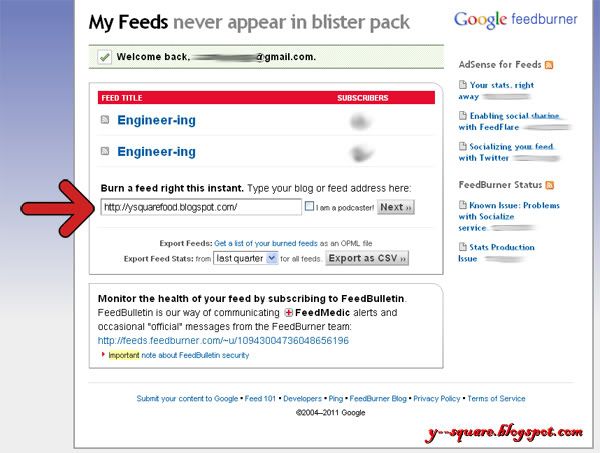
4. If you blog already have a feed, it will display the feed:


5. You can either grab your blog's exsisting feed or create a new feed with feed burner.
6.If your blog do not have any feed, you can proceed in creating a new feed. Fill in your desire feed tittle or feed address at spaces shown by the red arrow.
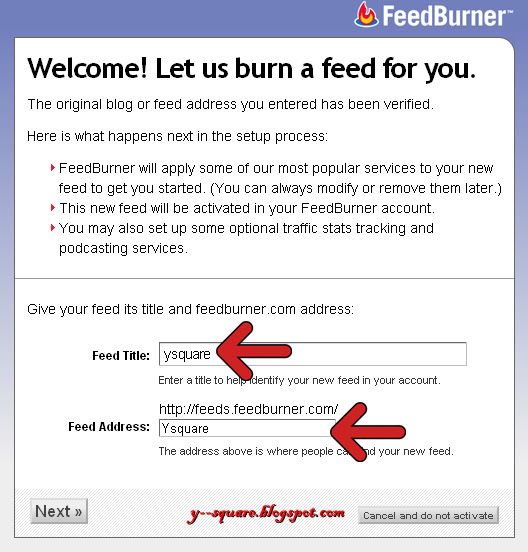
6.If your blog do not have any feed, you can proceed in creating a new feed. Fill in your desire feed tittle or feed address at spaces shown by the red arrow.
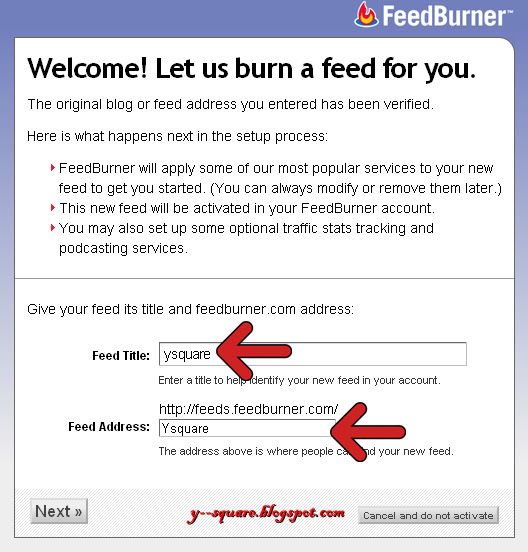
7. Now, your feed is complete. You can still experiment the other tabs to enhance your feed.
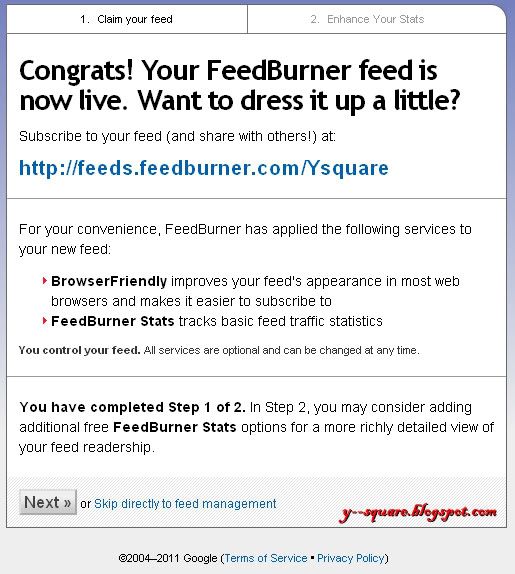
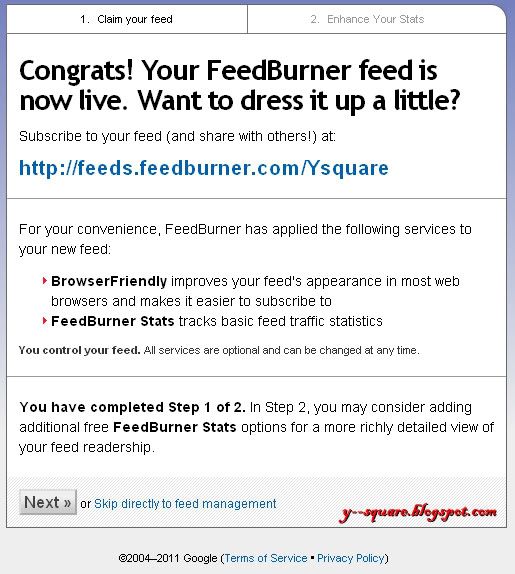
8. Checking your feed by copy and pasting your feed URL into your address bar. In this case, mine is: http://feeds.feedburner.com/Ysquare
Tad da! your feed is ready!


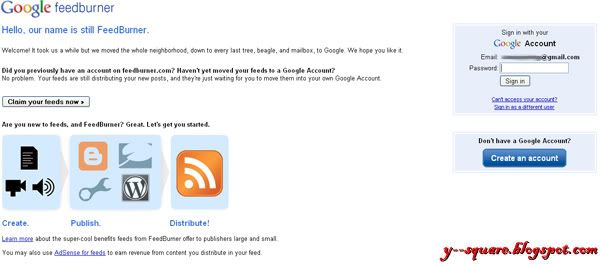
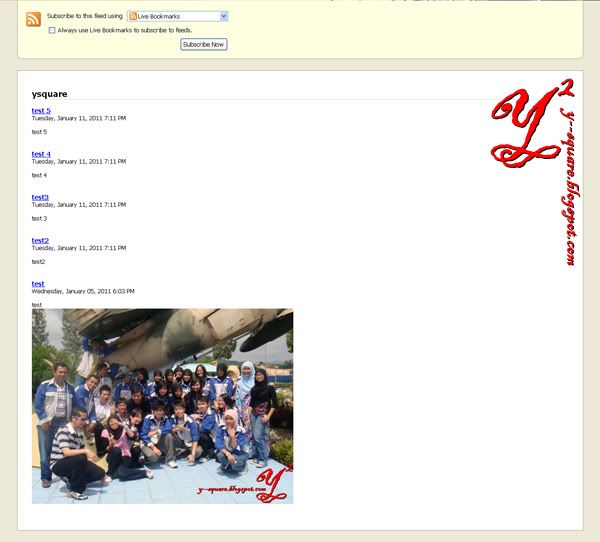



No comments:
Post a Comment